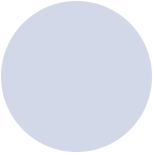
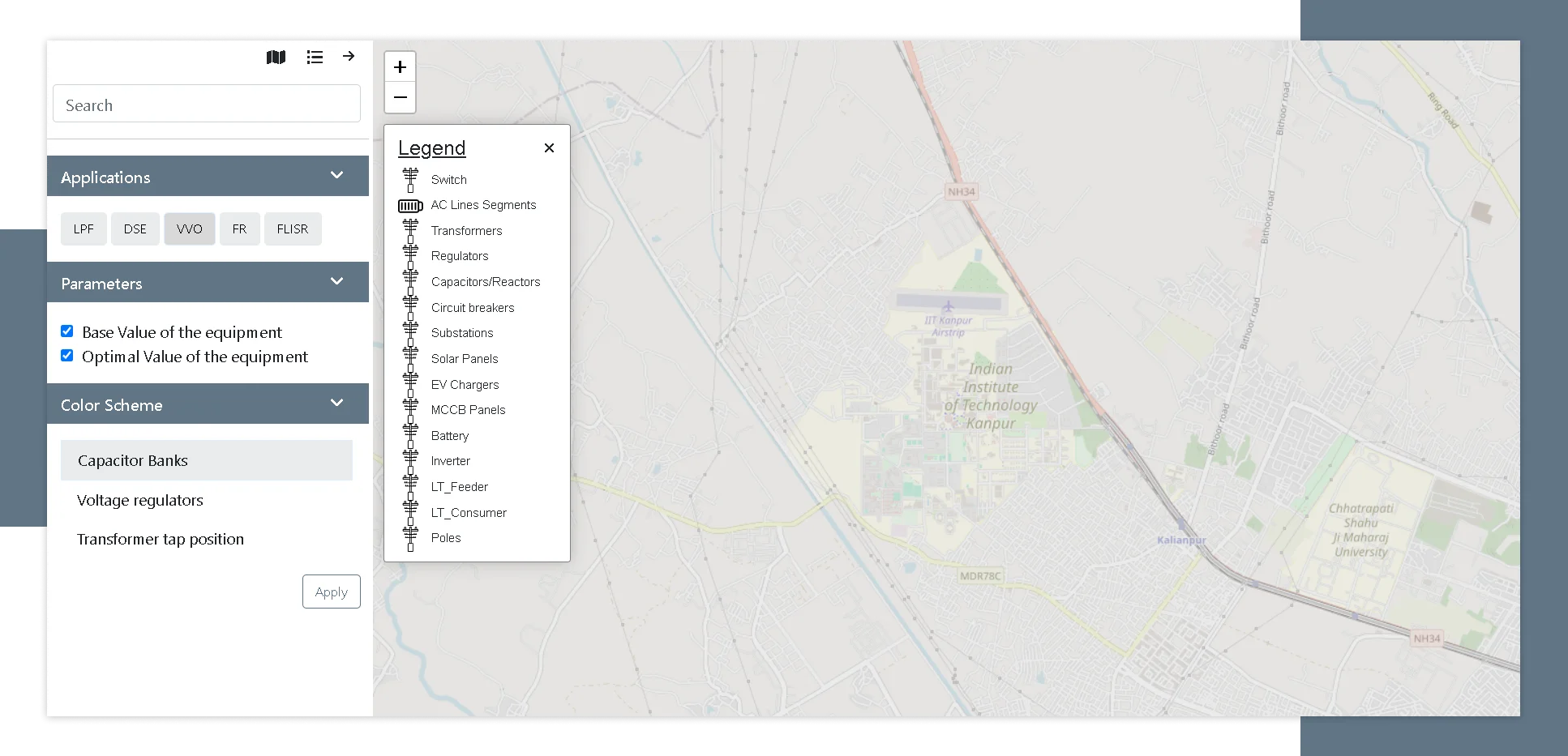
A client specializing in comprehensive power transmission solutions aimed to upgrade their system by incorporating a map-based user interface (UI). This new UI was designed to visually represent power transmission elements with real-time updates and layer grouping features, enhancing data management and providing a more intuitive user experience.
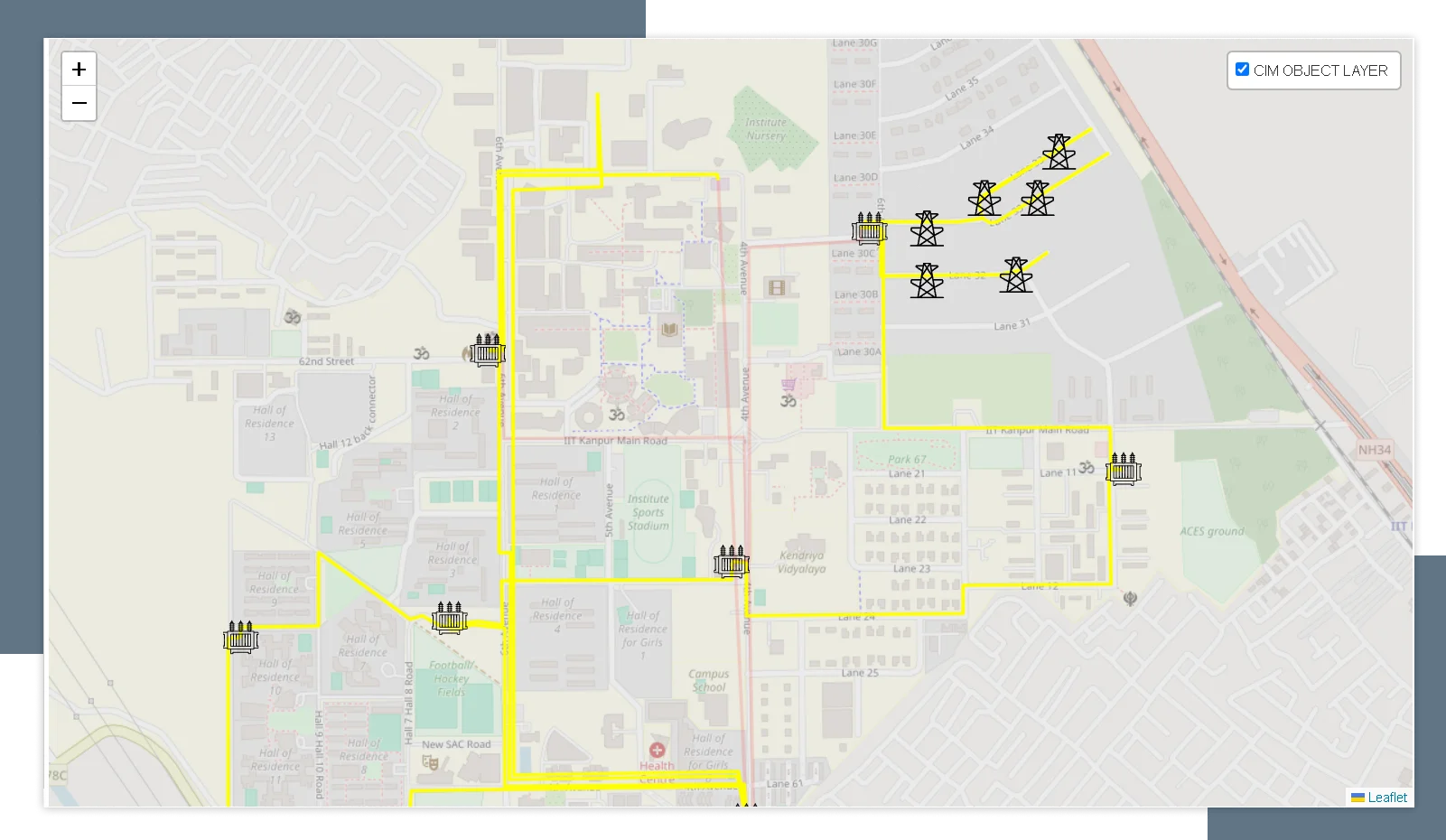
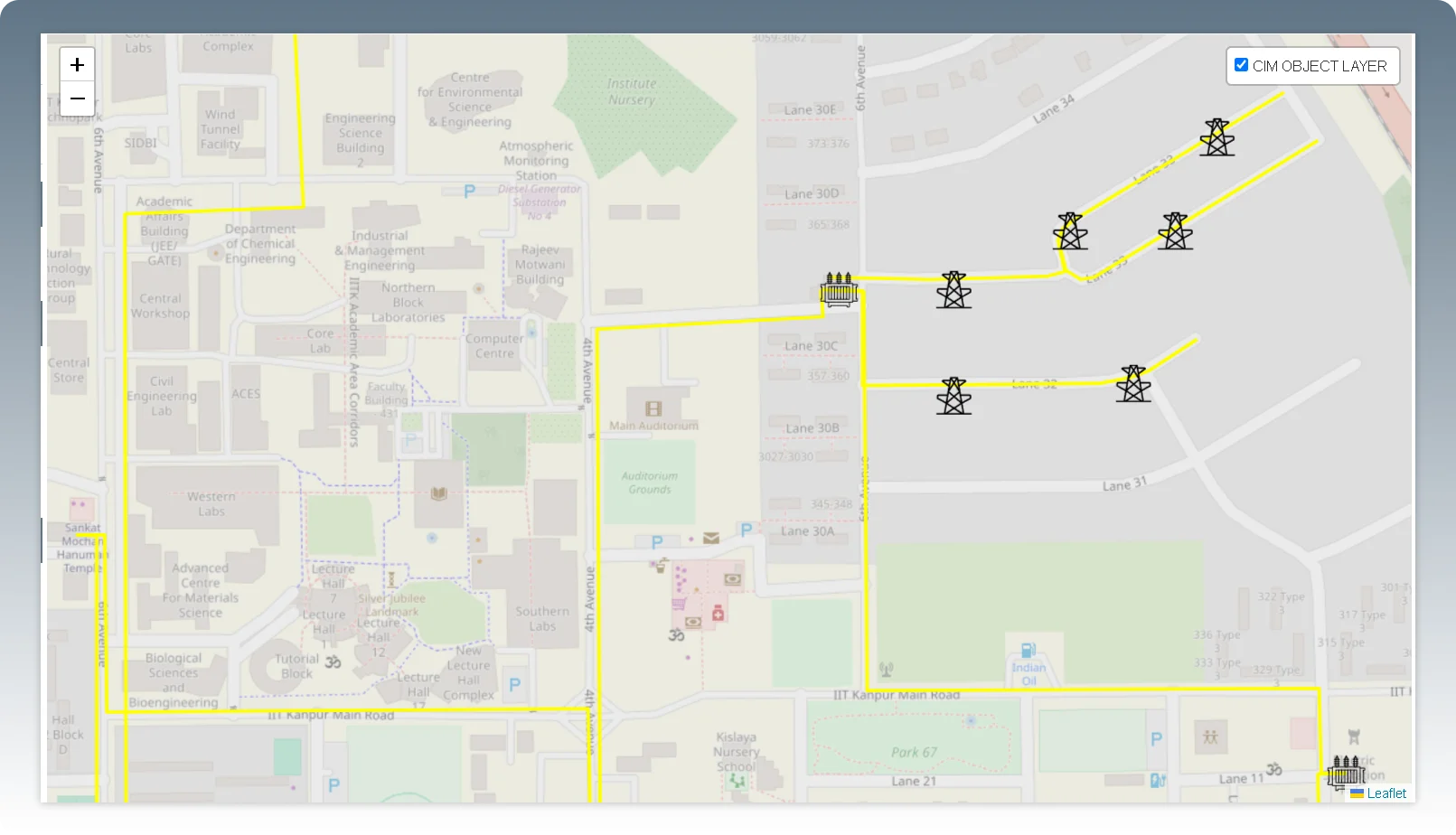
We developed an ADMS Map UI that allows users to view power transmission elements at specific locations with live updates on their properties. The solution ensures real-time notifications of any changes to the elements, enhancing operational efficiency and situational awareness.
We developed an application that offers easy-to-use controls and customization options for interacting with the map.
Allows to switch between different views of the map, providing flexibility and better visualization according to their needs.
Helps quickly interpret map symbols and data, making it easier to understand and use the information.
Enables user to find specific elements on the map swiftly, improving efficiency in locating and managing key data points.
Provides access to various tools and features in one place, streamlining workflow and enhancing productivity.
Allows to easily adjust and apply different calculations, giving more control and precision in data analysis.
Offers the ability to customize the color display of different data types, making it simpler to visualize and interpret complex information.
Ensured that the map updated in real time based on the selections, providing immediate feedback and keeping data current for accurate decision-making.
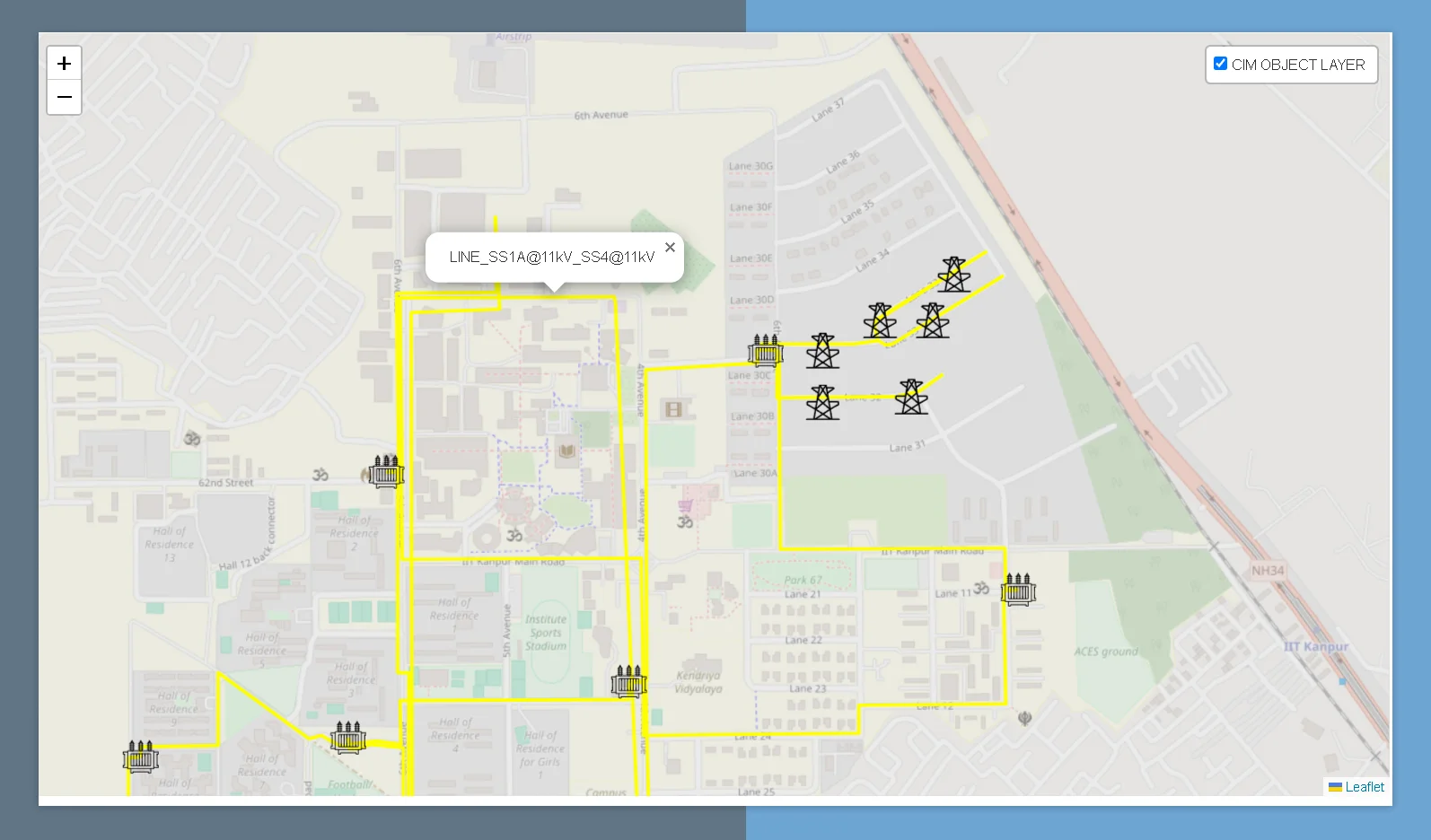

All Rights Reserved. Copyright © 2025 | TechAvidus