
In today’s data-driven world, relying on paper surveys, manual spreadsheets, or off-the-shelf tools like Google Forms often limits your ability to scale, analyze, and act on insights. Whether you’re a nonprofit collecting field data, a market research firm, or a corporate HR team, building your own custom survey app offers unmatched flexibility and power.
In this guide, you’ll learn why a tailored survey solution matters, what features are essential, how to build one effectively, and how teams like yours are already benefiting.
While platforms like Typeform or SurveyMonkey offer ease, they fall short when you need:
Custom development allows you to:
A multinational organization wanted to move beyond basic employee surveys and adopt a more comprehensive 360-degree feedback process to improve performance reviews.
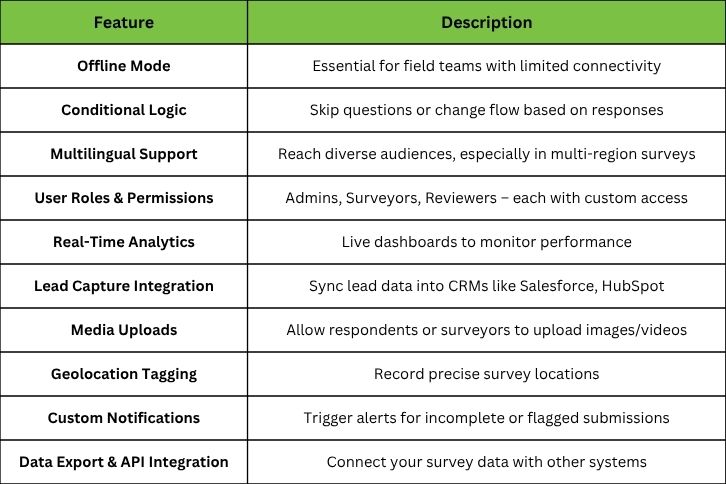
Tired of exporting Excel files from Google Forms? A custom app brings all your data into one real-time dashboard.
Here’s a proven step-by-step process we follow for survey app development:
Step 1: Discovery & Requirement Analysis
Example: If your team asks “How to collect feedback digitally from field staff?”, you’ll likely need offline access, GPS tagging, and supervisor approval workflows.
Step 2: Wireframing & UI/UX Design
Step 3: Backend Development
Example: Need a survey app with user roles and permissions? Here, admins can manage surveys, while field staff can only collect responses — all controlled via role-based login.
Step 4: App Development & Testing
Step 5: Launch & Training
Step 6: Post-Launch Support
Types of Survey Apps You Can Build
Let’s address some pain points we often hear:
“Our survey data is scattered in spreadsheets — what’s the solution?”
Answer: A custom app centralizes all your data. Surveyors submit directly into a cloud system with dashboards and exports — no more manual Excel sheets.
“Best way to replace paper surveys with a mobile app?”
Answer: A hybrid survey app with offline sync, multilingual forms, and digital signature can fully digitize your operations — especially for field staff.
“Can I get a survey app with multilingual support?”
Answer: Yes. We’ve built apps in 10+ languages with seamless language switching — useful for public outreach or rural campaigns.
“Need different permissions for team members.”
Answer: Custom roles ensure only authorized users can view, edit, or analyze specific survey sections — especially useful in large organizations or research teams.
Whether you're planning to replace legacy survey systems or launch a new SaaS survey platform, building a survey app tailored to your needs ensures better data quality, streamlined workflows, and deeper insights.
We’ve helped NGOs, enterprises, and agencies launch their survey platforms successfully — and we can help you too.
Need help? Get a Free Consultation to understand how a custom survey app can streamline your process.
Q1: Can I collect data offline and sync later?
Yes. Offline-first architecture is critical for field surveys. The app syncs data when connectivity returns.
Q2: Can I launch the app on Play Store/App Store?
Absolutely. You can choose private/internal access or a public release.
Q3: What technologies are used to build survey apps?
Flutter, React Native, Node.js, Firebase, MySQL, etc., depending on your needs.
Q4: Can I export my survey data?
Yes. Export as CSV, Excel, or integrate via API with your reporting system.
Q5: Is there a fixed cost to build a survey app?
No fixed price — it depends on features. Contact us for a personalized estimate.
Q6: Can I integrate the app with tools like Google Sheets or CRMs?
Yes. API integrations with platforms like Salesforce, HubSpot, and Google Sheets are fully supported.

Bhavesh Tarkhala is a Business Consultant at TechAvidus with 9+ years of experience turning complex survey models into scalable, user-friendly platforms. He supports leadership and research firms with 360° feedback, DEI tools, and pulse surveys—guiding tech choices, compliance, and analytics to drive meaningful insights and impact.
Our Top 1% Tech Talent integrates cutting-edge AI technologies to craft intelligent, scalable, and future-ready solutions.
All Rights Reserved. Copyright © 2025 | TechAvidus