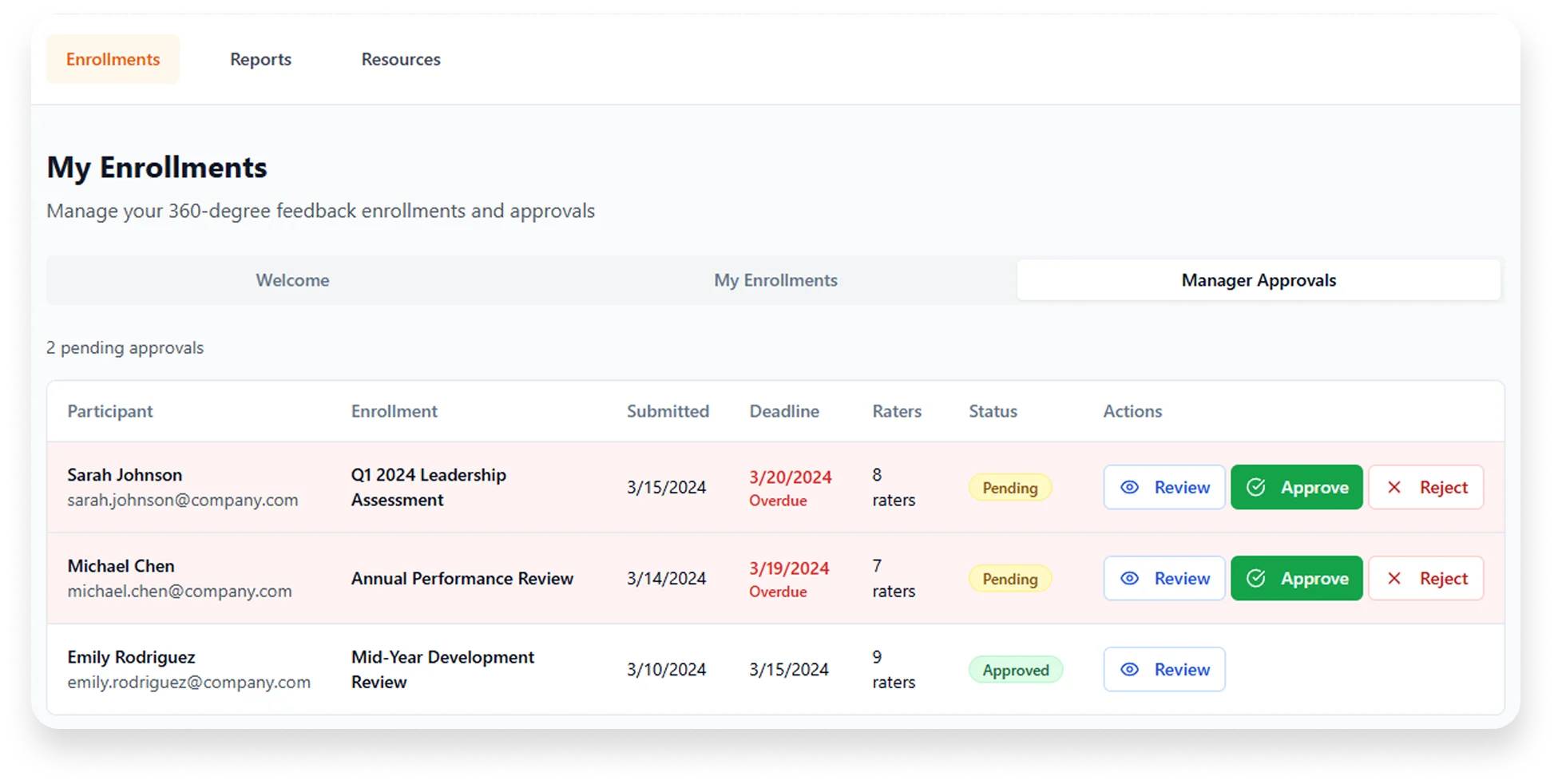
A global leader in the manufacturing of seamless rolled rings and open die forgings sought deeper insights into how employees perceive one another, with a focus on identifying individual strengths and areas for development. The initiative covered 1,400+ employees, clients, and channel partners—ensuring a holistic view of each individual’s strengths and development areas using a custom 360 feedback tool.
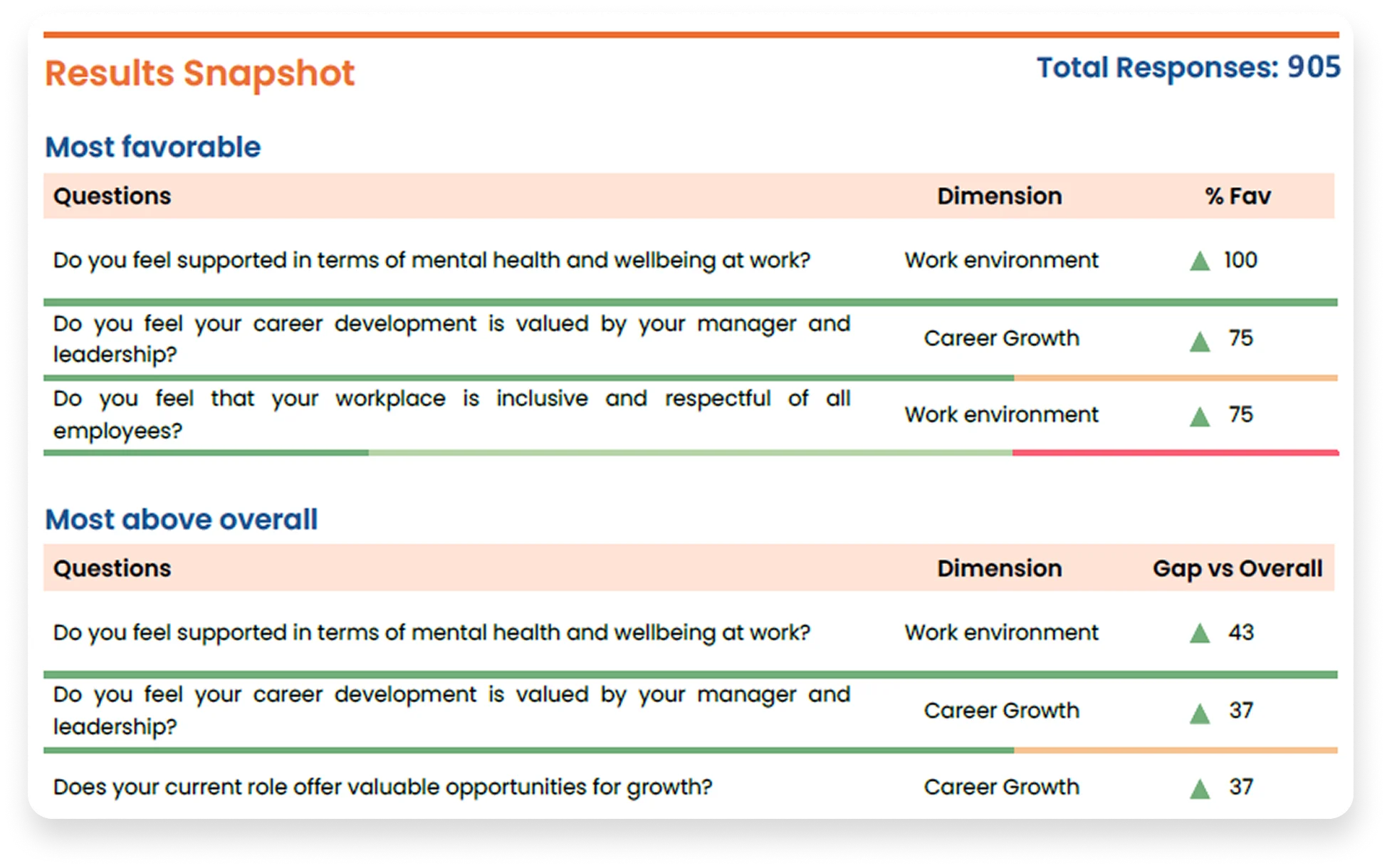
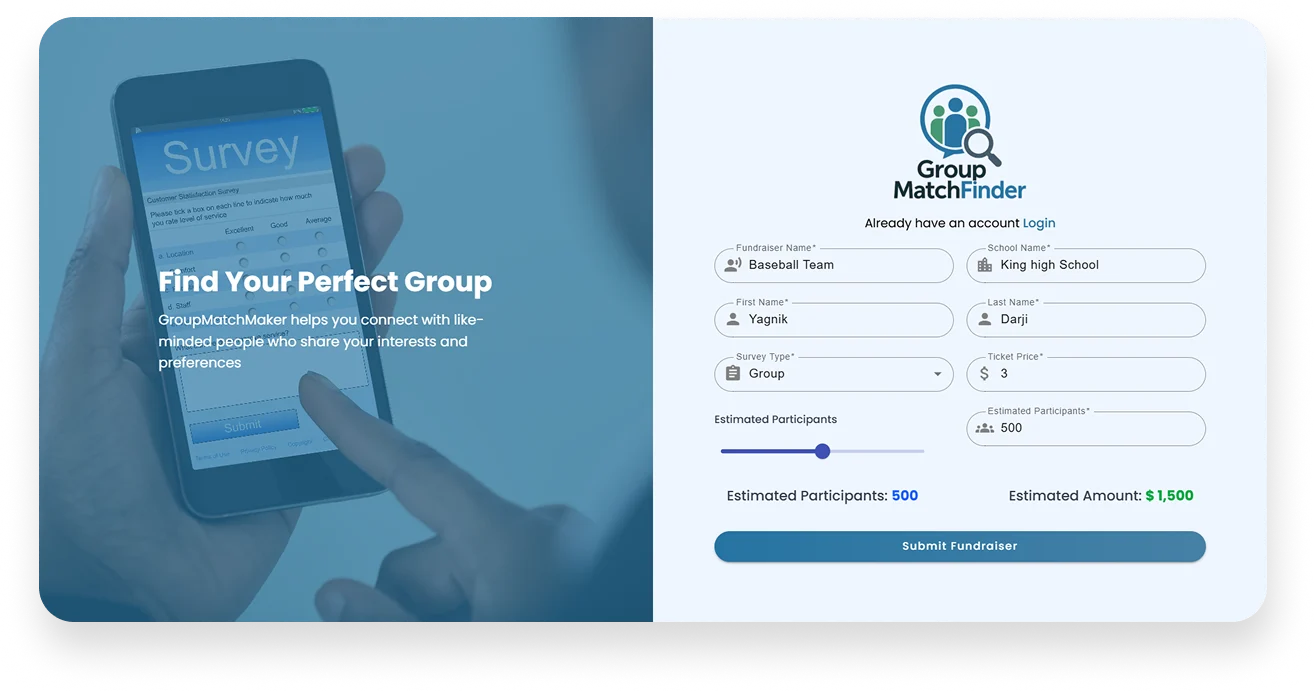
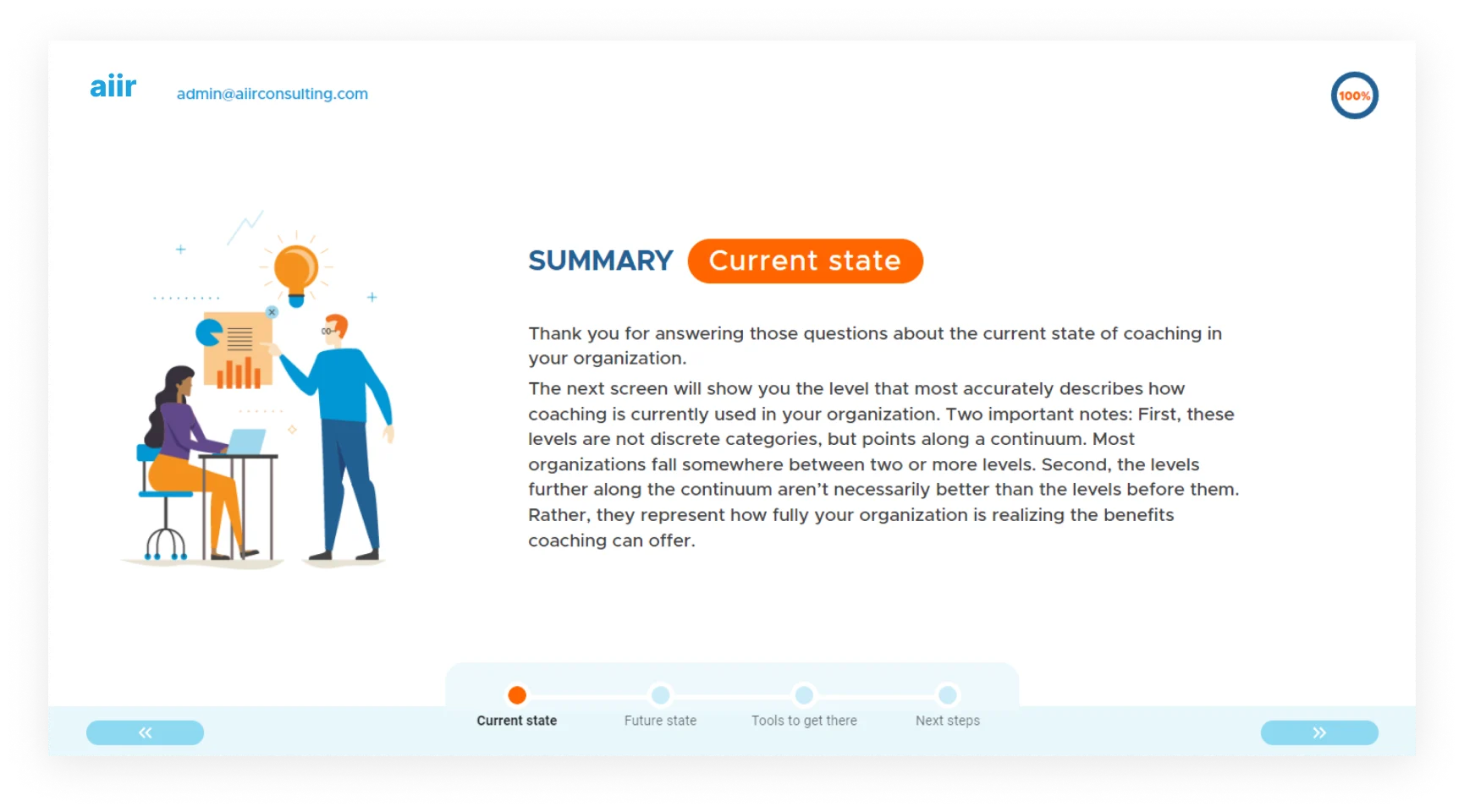
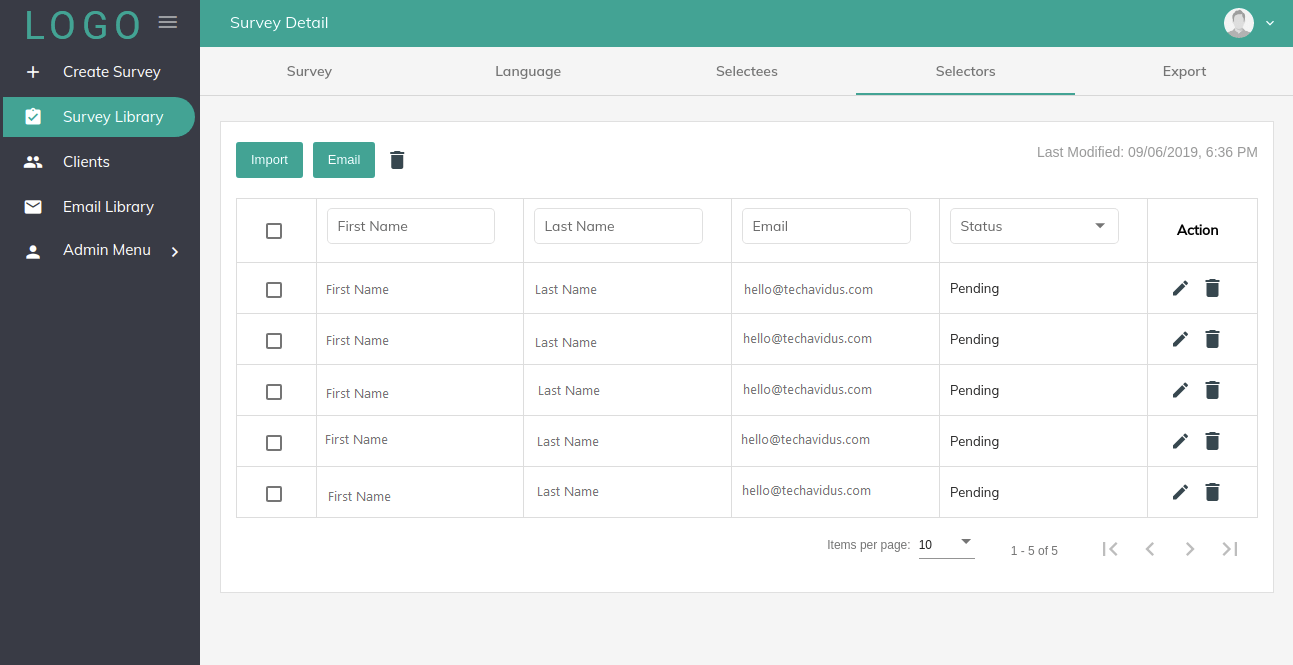
All Rights Reserved. Copyright © 2025 | TechAvidus